
Troubleshooting Apple / iOS
iOS - enabling 30-second notifications
To enable 30 second notifications, you will need to make a simple change in iPhone your settings.
In your setting screen select: Notifications
On the Notification screen scroll down the list of apps to find MedTracks
On the MedTracks notification screen look or Banner Style and select this option.
Make sure the Banner Stye of Persistent is ticked.
You may close the setting now. Your notifications will play for 30 seconds.
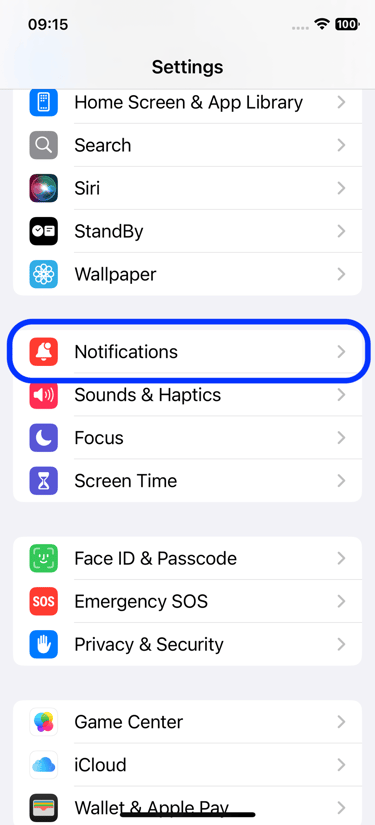
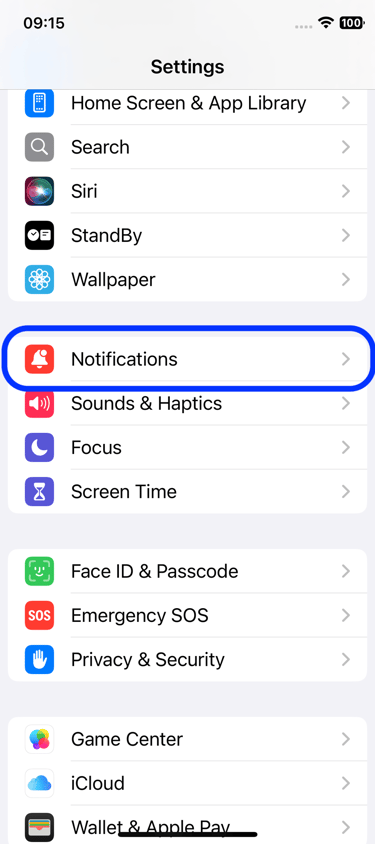
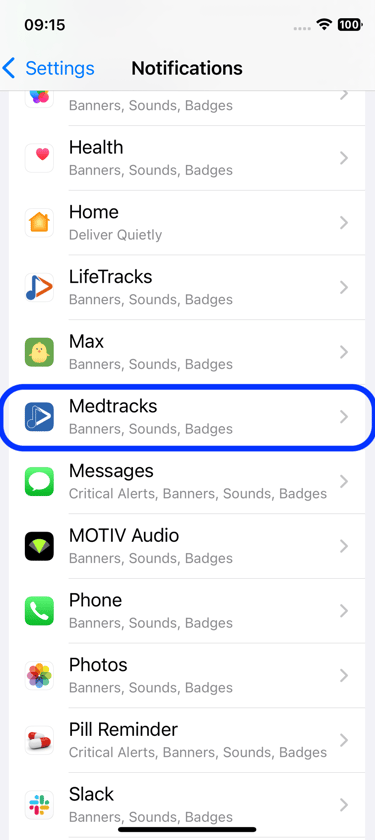
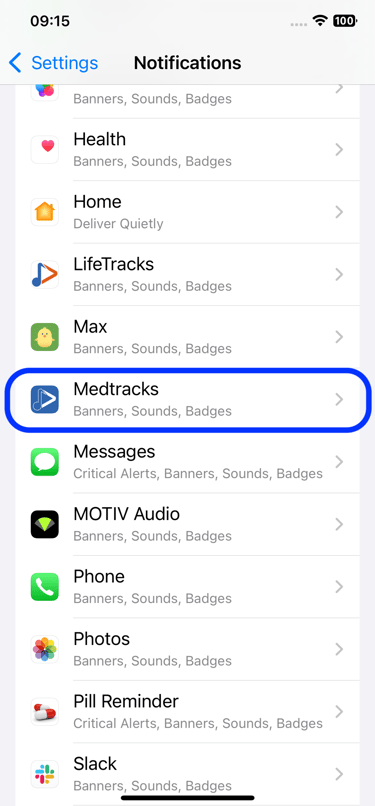
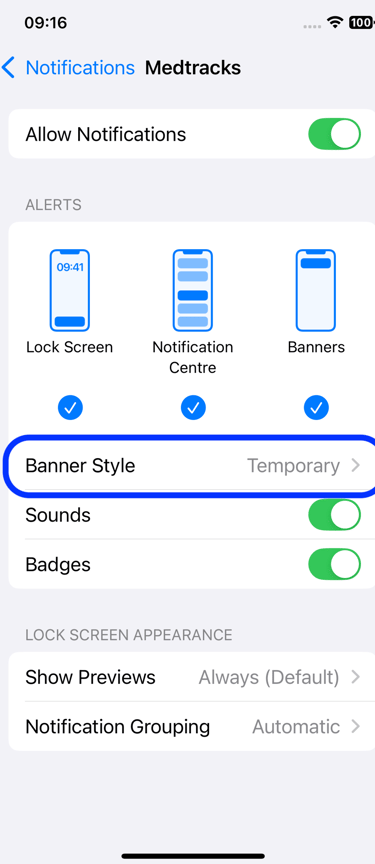
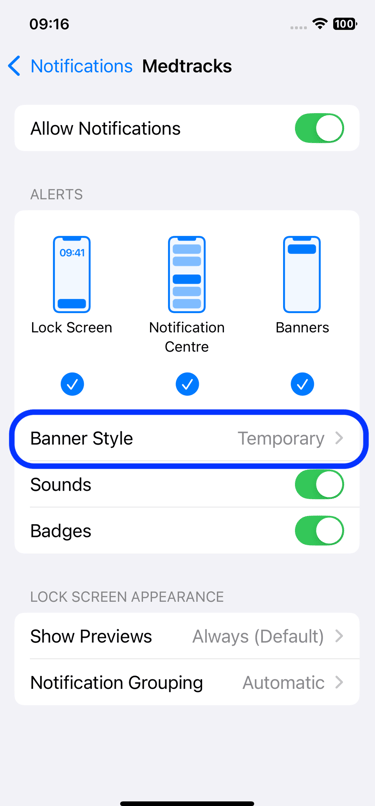
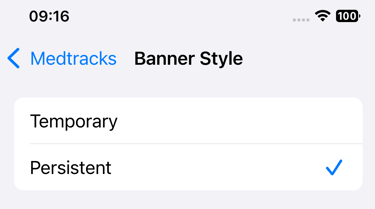
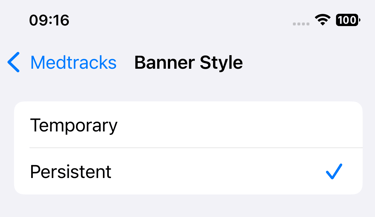

Memory Tracks Ltd
Empowering care through music and technology.
Support
Connect
contact@memorytracks.co.uk
© 2025. All rights reserved.
