
MedTracks Notifications
Please ensure iOS notifications are set to play for 30 seconds <link>
Swiping the notification left will cancel it.
Tapping on the notification will open the app, and normally open on the corresponding MedTrack Tile.
By long-pressing the notification the option to mark it ‘Taken’ will appear, or options to snooze for 5, 10, or 15 minutes.
Marking the Taken option will update the app automatically.
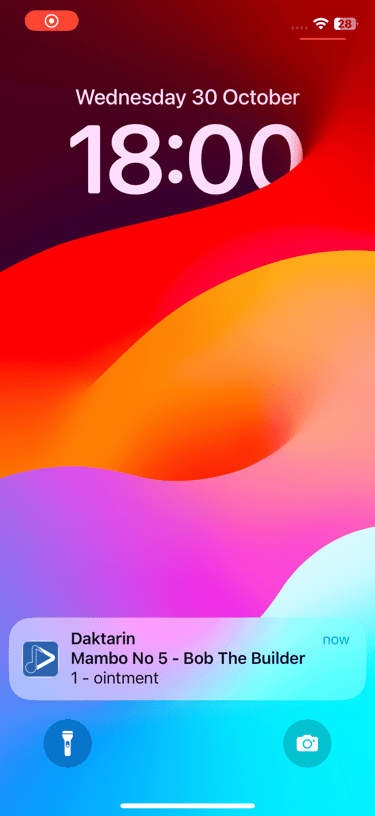
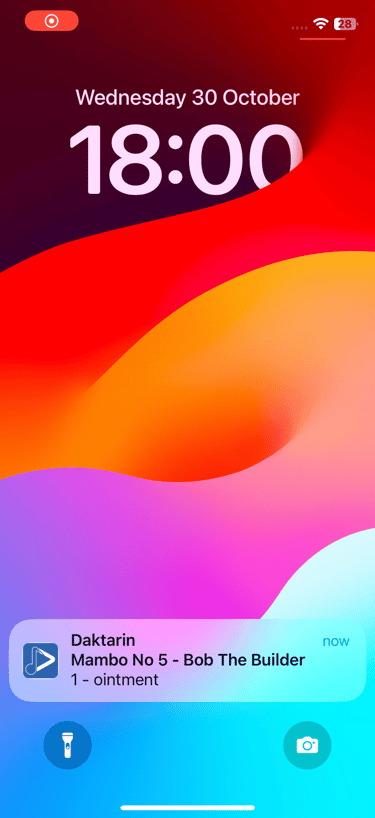
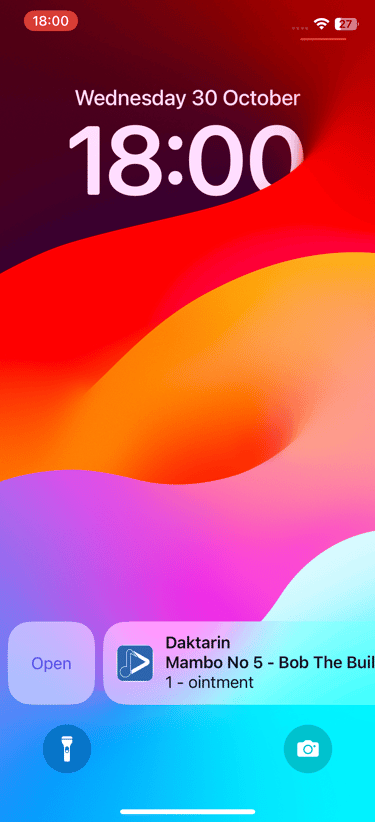
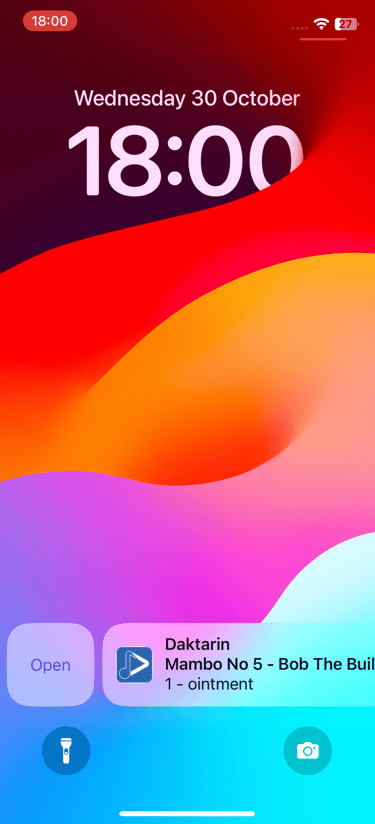
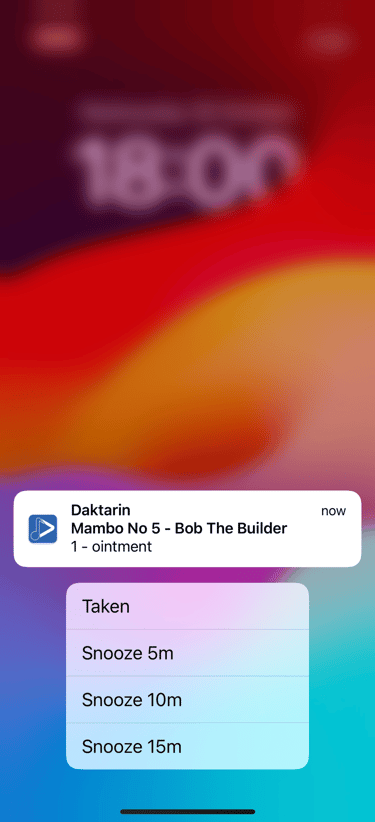
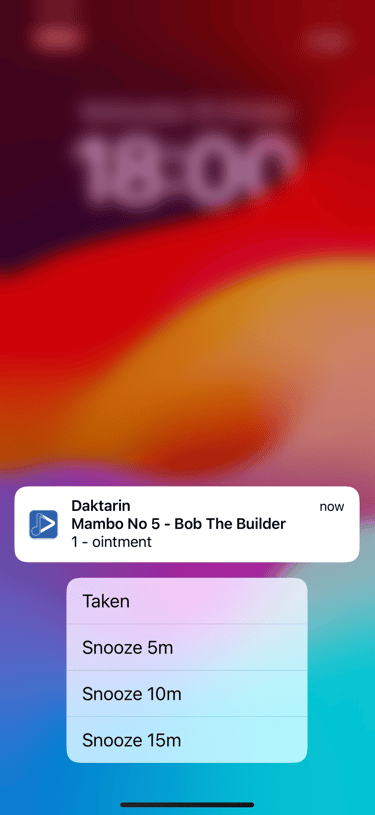


Tapping on the notification will open the app and, in most devices, will also open the corresponding MedTrack Tile. The song will stop playing.
From the Notification you can swipe to cancel or tap the small arrow to open the notification to mark the MedTrack Taken, or stop it.
Marking the Taken option will update the app automatically.
There is also an option to snooze for 5 or 10 minutes
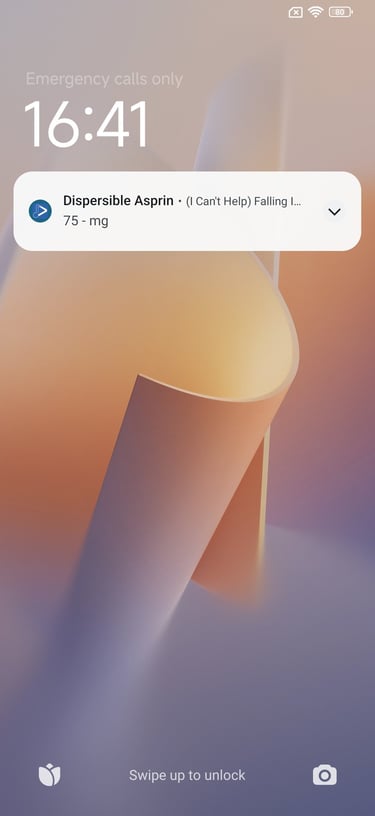
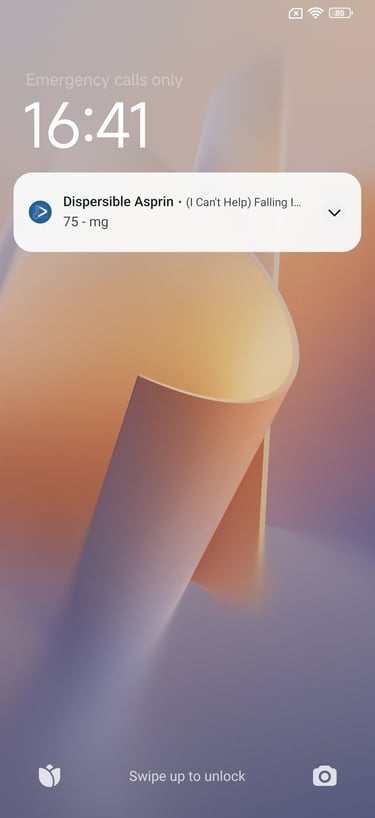
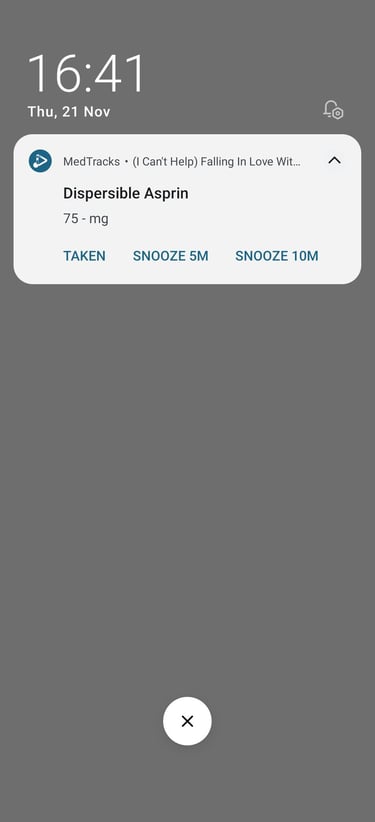
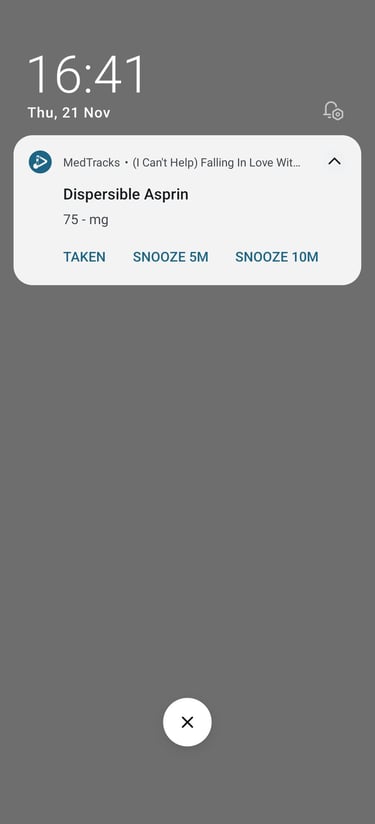
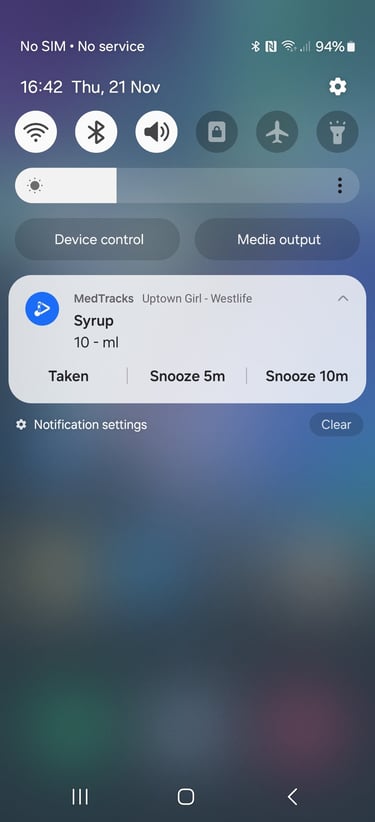
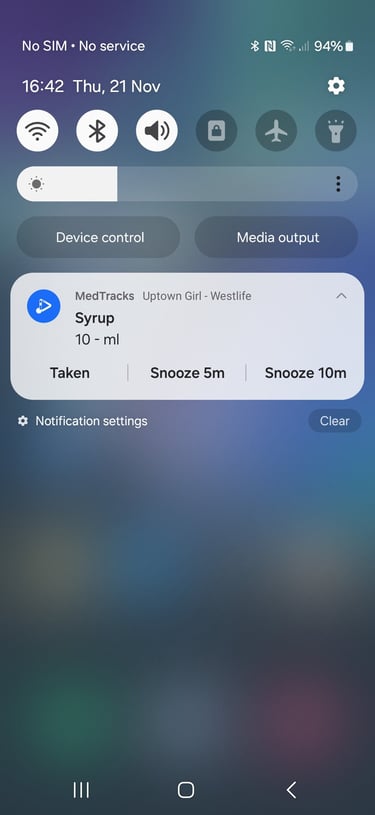


Memory Tracks Ltd
Empowering care through music and technology.
Support
Connect
contact@memorytracks.co.uk
© 2025. All rights reserved.
